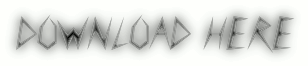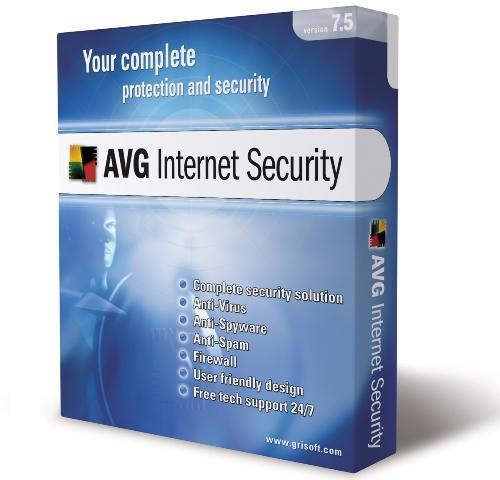================
[Software INFO:]
================
Your Uninstaller! Pro 7.4.2012.05 DC 22.01.2013 | 7.1 MB
Your Uninstaller! uninstaller software is the industry's leading uninstaller software. It's the world's 1st smart Drag&Uninstall™ uninstaller software under the Windows platform, works on Windows 7/ Vista/ XP/. It's as easy as using the recycle bin. Imagine! Just a drag-drop and the program you don't want will disappear from your computer - as well as everything the unwanted program brings! Your Uninstaller! is a user-friendly way of removing unneeded applications on your computer. It can even remove some annoying spywares!
Your Uninstaller! software is a specially designed uninstaller program for both beginning and advanced users. Your Uninstaller! is extremely very fast and easy to use. It has a unique ability to uninstall items by simply dragging programs' icons into the Your Uninstaller! icon. You may also find the application you want to uninstall through a unique search function.
Your Uninstaller! completely removes applications so quickly. Your Uninstaller! starts up 500%-1000% times faster than other Add/Remove programs. As you know, there are many installers in the world, such as InstallShield, Wise Installer, Microsoft Installer and many others. Most applications are built using these installers. Each installer has a unique install database, which makes it difficult to find all the changes programs' make to your computer. That's why other uninstallers can only uninstall part of an application-leaving some files and registry keys.
To solve this problem, Your Uninstaller! uses it's unique technique: SmartUninstall™ has a database containing information about all installers on the market; so when it uninstalls a program, it automatically detects which installer the application used, then it simply uninstalls the application properly. That's the reason Your Uninstaller! can detect and completely remove all the programs and icons on your computer.
Key features:
• Completely remove any application installed.
• Deep scan of registry and entire disk for unused registry entries and files.
• Remove programs that could not be removed by Add/Remove Program.
• Uninstall screen savers. [PRO]
• Remove internet surfing traces.
• Backup and restore registry.
• Registration key management.
• Built-in Disk Cleaner helps you find and remove unnecessary files on your disk to save space and make computer faster! [PRO]
• Built-in IE Context Menu Cleaner, cleans the context menu of Internet Explorer. [PRO]
• Built-in Startup Manager, take full control of Window startups. [PRO]
• Fix invalid desktop shortcuts and start menu shortcuts.
• Get the applications detail info even if it hide itself in deep directory, especially useful for finding out "Spy" applications. [PRO]
• Backup/restore installed-applications information.
• Uninstall with SINGLE drag-drop! Just drop a file on Your Uninstaller! icon on the desktop to see what happens! [PRO]
• List installed applications with appropriate icons(same as you see in the Start Menu), you can easily find the application you want to uninstall.
• Powerful search feature allows you quickly find the program you are about to uninstall.
• Automatic detection of invalid installations and removing them with one click.
• Force removal of uninstall related entries in the registry(care to use!). [PRO]
• Lighting speed at startup, 5-10 times faster than Add/Remove Program of Windows XP!
• Export programs list to file or printer.
• More ...
Home Page - http://www.ursoftware.com/uninstaller.htm
================
[INSTALL NOTES]
================
Step 1: EXTRACT FILES.
Step 2: run the setup
Step 3: Use the given Serial key to activate