Windows 8 is being popular day by day. Some of the users are upgrading their Windows 7 into 8. Some other makes a custom installation. When we makes a new installation(custom installation) the previous operating system will remain unchanged and an extra entry will be added to the boot menu. Sometimes we have to remove the previous operating system after the installation of new one.
Today we are introducing a new tool names NanWick Windows Uninstaller. Which will help you to remove following Windows installations :
1.Windows Vista
2.Windows 7
3.Windows 8
You have to follow some simple steps to uninstall Windows in this tool, Which are mentioned in this tool itself.
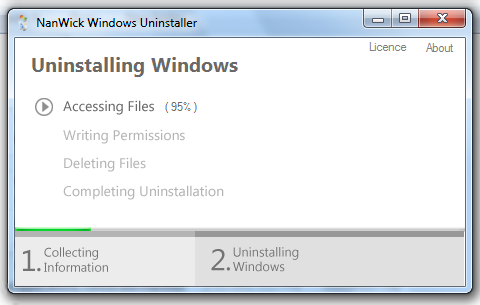
Today we are introducing a new tool names NanWick Windows Uninstaller. Which will help you to remove following Windows installations :
1.Windows Vista
2.Windows 7
3.Windows 8
You have to follow some simple steps to uninstall Windows in this tool, Which are mentioned in this tool itself.
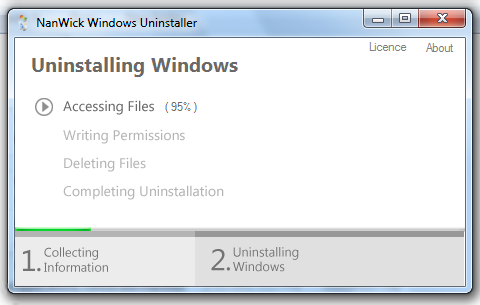
Here is how to use Windows Uninstaller:
Step 1: download the tool from here.
Step 2: Run the tool with admin rights to avoid errors, click Scan button to scan for all supported versions of Windows, and then select the drive on which the OS is installed, and finally click Uninstall button.
Make sure you select the right drive as this tool will remove above mentioned system files from the selected drive.

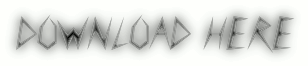










 All popular browsers and applications are supported!
All popular browsers and applications are supported!

