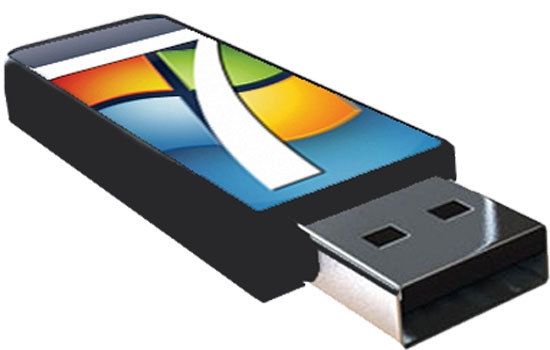
windows cd to usb.exe download
format tool.exe download
step-1
Insert windows 7 cd in dvd drive and a 4Gb pendrive insert in usb portstep-2
open format tool software and format pendrive in File system NTFS
step-3
install windows cd to usb software and open , and select all properti shown in img and click on " 6 PREPARE DRIVE " OPTION
No comments:
Post a Comment
THANK YOU FOR COMMENT ON HTTP://TWEEKNTRICK.blogspot.com